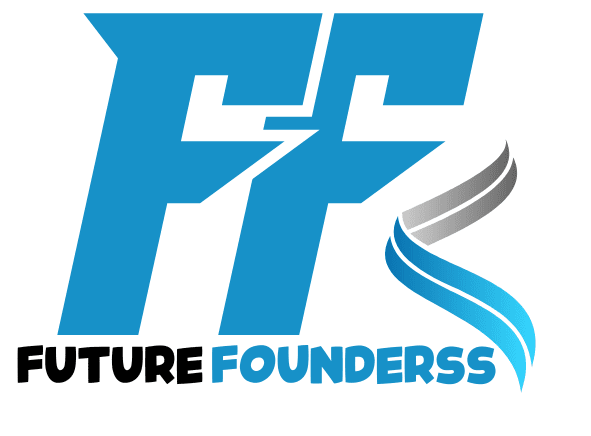Table of Contents
ToggleIntroduction
Amazon—the behemoth of e-commerce—offers unparalleled opportunities for anyone looking to launch a new business or expand an existing one. With millions of customers around the globe, selling on Amazon can significantly boost your sales and visibility. However, the journey from concept to sale involves several crucial steps. Whether you’re a budding entrepreneur or an established business owner, this comprehensive guide will walk you through everything you need to know to start selling on Amazon effectively.
Understanding the Amazon Marketplace

Before diving into the nitty-gritty of selling, it’s essential to understand how Amazon’s marketplace operates. Amazon functions as a massive online retail platform that connects sellers with a global customer base. The marketplace is divided into two main segments:
- Retail (Amazon Retail): This is Amazon’s own inventory, where they sell products directly to consumers.
- Marketplace (Third-Party Sellers): This is where you come in. As a third-party seller, you list your products on Amazon’s platform, and they handle the transaction and customer service aspects.
Sellers benefit from Amazon’s vast reach and trusted brand. However, the competition is fierce. To stand out, you must understand Amazon’s rules, optimize your listings, and deliver exceptional service.
Choosing Your Selling Plan
Amazon offers two types of selling plans:
- Individual Plan: Best for those who plan to sell fewer than 40 items per month. With this plan, you pay a $0.99 fee per item sold, plus additional selling fees. This plan doesn’t have a monthly subscription fee but lacks some advanced features.
- Professional Plan: Ideal for sellers who expect to move more than 40 items per month. This plan costs $39.99 per month, regardless of the number of items sold, and provides access to advanced selling tools and reports.
When choosing between these plans, consider your sales volume, the type of products you’re selling, and your business goals. Professional plans offer more features, but if you’re just starting, you might want to test the waters with the Individual Plan.
Setting Up Your Amazon Seller Account

Getting your Amazon Seller account up and running is a straightforward process, but it’s crucial to get it right from the start. Here’s how to set up your account:
- Create an Amazon Seller Account:
- Visit the Amazon Seller Central website.
- Click on “Sign Up” and follow the prompts. You’ll need a valid email address, credit card, and a phone number.
- Provide Business Information:
- Business name: Use your legal business name.
- Address: This should match the address associated with your bank account.
- Bank account: Amazon will deposit your earnings into this account.
- Tax information: You’ll need to provide your tax identification number (TIN) or Social Security Number (SSN).
- Verification: Amazon will require you to verify your identity by providing documents such as a driver’s license or utility bill. This helps ensure the legitimacy of your business.
Once your account is set up, you can start listing your products and managing your sales.
Product Research and Selection
Choosing the right products to sell is one of the most critical steps in your Amazon journey. Here’s how to do effective product research:
- Identify Your Niche: Find a niche that interests you and has demand. Look for products that you are passionate about and that have a healthy demand-to-competition ratio.
- Analyze Market Trends: Use tools like Jungle Scout, Helium 10, or AMZScout to analyze market trends and competition. These tools can help you understand what products are selling well and at what price.
- Evaluate Profitability: Calculate potential profits by considering the cost of goods, Amazon fees, and shipping expenses. Ensure that your product has enough margin to be profitable after all expenses.
- Check Reviews: Look at customer reviews of similar products to identify gaps in the market. This can help you offer something better or different from what’s currently available.
- Test the Market: Before committing to large quantities, consider starting small. Test your product with a limited inventory to gauge customer interest and sales performance.
Creating Your Product Listings
A well-crafted product listing is crucial for attracting buyers and converting views into sales. Here’s how to create an effective listing:
- Title: Write a clear and compelling title that includes relevant keywords. Amazon’s search algorithm relies heavily on titles to determine relevance.
- Images: High-quality images are essential. Use multiple images that show your product from different angles. Ensure that the images are clear and professionally shot.
- Bullet Points: Highlight key features and benefits of your product in bullet points. This helps customers quickly understand what makes your product special.
- Product Description: Provide a detailed description of your product, including its features, benefits, and any additional information that might help customers make a decision.
- Keywords: Use relevant keywords throughout your listing to improve search visibility. Tools like Keyword Planner or Amazon’s own keyword tool can help you find the right terms.
- Pricing: Ensure your pricing is competitive and reflects the value of your product. Consider offering promotions or discounts to attract buyers.
Pricing Your Products
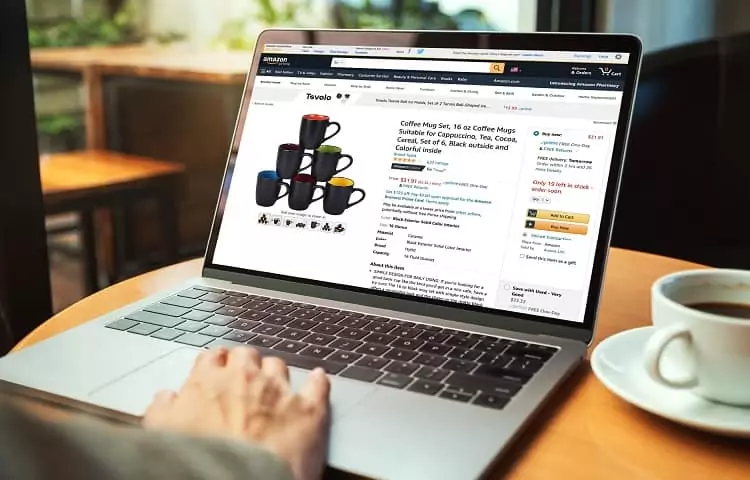
Pricing your products strategically is crucial for success on Amazon. Here are some tips:
- Research Competitors: Check the pricing of similar products in your category. Ensure that your price is competitive but also reflects your product’s quality.
- Consider Amazon Fees: Remember that Amazon charges fees for selling on their platform, including referral fees and fulfillment fees. Factor these into your pricing strategy.
- Set Pricing Strategies:
- Penetration Pricing: Start with a lower price to attract buyers and build reviews, then gradually increase the price.
- Competitive Pricing: Adjust your price based on competitors’ prices to remain competitive.
- Value-Based Pricing: Set a price based on the perceived value of your product rather than just costs.
- Monitor and Adjust: Regularly review your pricing strategy and adjust based on market conditions, sales performance, and customer feedback.
Managing Inventory
Proper inventory management ensures you can meet demand without overstocking. Here’s how to manage your inventory effectively:
- Track Sales: Use Amazon’s tools to monitor sales and inventory levels. Set up alerts for low inventory to avoid stockouts.
- Forecast Demand: Analyze sales trends to predict future demand. Consider seasonal fluctuations and promotional activities that might impact sales.
- Optimize Storage: If you’re using Amazon FBA (Fulfillment by Amazon), monitor your storage fees and ensure you’re not paying for excess inventory.
- Reorder Strategically: Establish relationships with suppliers and reorder products before you run out. This helps maintain a steady flow of inventory.
Marketing and Promoting Your Products
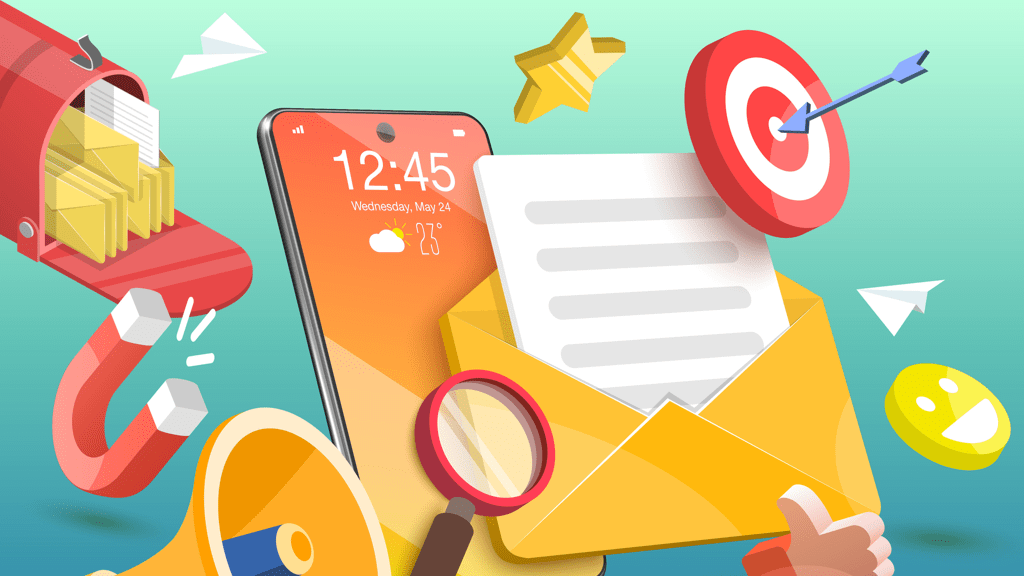
Effective marketing is key to driving traffic and sales. Here are some strategies to promote your products on Amazon:
- Amazon Advertising:
- Sponsored Products: These ads appear in search results and on product detail pages. They help increase visibility and drive traffic.
- Sponsored Brands: These ads promote your brand and multiple products. They appear at the top of search results.
- Sponsored Display: These ads target audiences both on and off Amazon, helping to re-engage customers who have shown interest.
- Social Media: Leverage social media platforms like Facebook, Instagram, and Pinterest to drive traffic to your Amazon listings.
- Email Marketing: Build an email list and send newsletters or promotional offers to your subscribers.
- Influencer Marketing: Partner with influencers in your niche to promote your products to their audience.
- Coupons and Discounts: Offer coupons or discounts to attract buyers and increase sales. Amazon allows you to create promotions directly from Seller Central.
Handling Customer Service and Returns
Providing excellent customer service and managing returns effectively can enhance your reputation and increase customer satisfaction. Here’s how to handle these aspects:
- Respond Promptly: Address customer inquiries and issues quickly. A prompt response can improve customer satisfaction and lead to positive reviews.
- Resolve Issues: Handle returns and refunds efficiently. Follow Amazon’s guidelines for processing returns and ensure that your return policy is clear and customer-friendly.
- Monitor Feedback: Regularly review customer feedback and ratings. Use this information to make improvements to your products and services.
- Maintain a Professional Tone: Always communicate professionally and courteously with customers, even in challenging situations.
Analyzing and Optimizing Your Performance
To ensure continued success on Amazon, you need to regularly analyze and optimize your performance. This involves reviewing various metrics, understanding what’s working, and making data-driven decisions to enhance your sales strategy. Here’s how to approach this:
- Review Performance Metrics:
- Sales Data: Monitor your sales reports to track performance trends, such as top-selling products and sales fluctuations.
- Traffic Reports: Analyze data on how many visitors are viewing your product listings and where they’re coming from.
- Conversion Rates: Assess the percentage of visitors who make a purchase after viewing your product. Low conversion rates may indicate issues with your listing or pricing.
- Optimize Listings:
- A/B Testing: Test different versions of your product titles, descriptions, images, and pricing to see which versions perform better.
- Keyword Adjustments: Update your keywords based on performance data and customer search behavior to improve visibility.
- Track Advertising Performance:
- Ad Metrics: Review metrics such as click-through rates (CTR), cost per click (CPC), and return on ad spend (ROAS) to evaluate the effectiveness of your advertising campaigns.
- Adjust Budgets: Allocate your advertising budget based on which campaigns are driving the most sales and have the highest ROI.
- Monitor Competitor Activity:
- Competitive Analysis: Keep an eye on competitors’ pricing, product offerings, and marketing strategies. Adjust your approach to stay competitive.
- Customer Feedback:
- Analyze Reviews: Regularly read customer reviews to identify recurring issues or suggestions for improvement.
- Act on Feedback: Implement changes based on feedback to enhance product quality and customer satisfaction.
Expanding Your Business
Once you’ve established a successful presence on Amazon, you may consider expanding your business further. Here are some strategies for growth:
- Add New Products: Diversify your product line by introducing new items that complement your existing offerings or cater to a different segment of customers.
- Explore Global Markets: Consider selling internationally through Amazon’s global marketplaces. This opens up opportunities to reach customers in other countries.
- Leverage Amazon Programs:
- Amazon Prime: Enroll your products in Amazon Prime to offer fast, free shipping and attract Prime members.
- Amazon Business: Tap into the B2B market by listing your products on Amazon Business, which caters to business customers.
- Enhance Brand Presence:
- Brand Registry: Enroll in Amazon Brand Registry to protect your brand and access enhanced marketing tools.
- Amazon Stores: Create a custom Amazon Storefront to showcase your brand and products in a dedicated space.
- Build Partnerships: Collaborate with influencers, brands, or other sellers to co-promote products and reach a broader audience.
Conclusion
Starting to sell on Amazon is an exciting venture that can open doors to a vast and lucrative market. However, achieving success requires more than just listing products; it demands careful planning, strategic execution, and ongoing optimization.
By understanding the Amazon marketplace, selecting the right products, creating compelling listings, managing inventory effectively, and implementing robust marketing strategies, you can build a thriving business on Amazon. Continuously analyze your performance, adapt to market changes, and seek opportunities for growth to ensure long-term success.
Remember, the journey of selling on Amazon is a marathon, not a sprint. Stay focused, keep learning, and adapt to the evolving landscape of e-commerce. With dedication and the right strategies, you can turn your Amazon selling venture into a profitable and rewarding endeavor.
Good luck, and happy selling!
FAQ’S
- How to sell on Amazon without inventory:
Use dropshipping, where you list products on Amazon, and a third party ships them directly to the customer. - How to sell on Amazon for free:
Start with a basic seller account, which has no monthly fee but includes per-item fees and other costs. - Amazon Seller:
A person or business that lists and sells products on Amazon’s marketplace. - Where to buy products to sell on Amazon:
Consider wholesale suppliers, manufacturers, or online platforms like Alibaba. - Amazon seller account:
An account you need to create in order to list and sell products on Amazon. - Amazon Seller Central:
The online portal where Amazon sellers manage their listings, orders, and account settings. - What can I sell on Amazon as a new seller:
Common items include books, electronics, and household goods. Avoid restricted categories until you’re more familiar with the platform. - Amazon FBA:
Fulfillment by Amazon, a service where Amazon handles storage, packing, and shipping of your products.